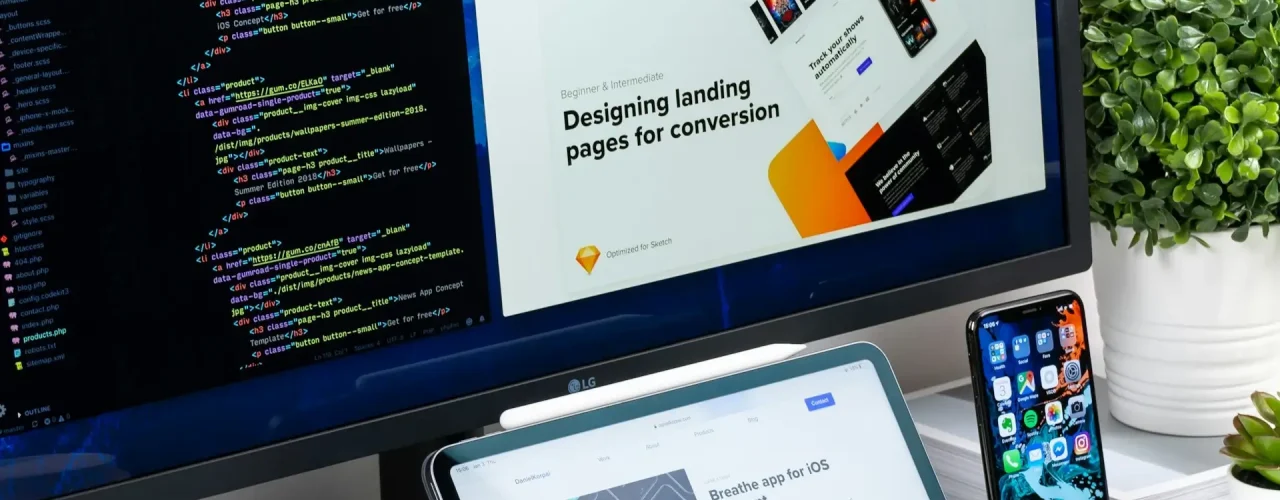The web vs. desktop wrestling match is about much more than just the type of software. It’s about traditional anchors, how enterprise software used to be and how many developers believe it should be today. Which brings us to software evolution.
This is often about views that many developers and companies have – not least for their own benefit. Because they want to sell products and solutions. They can only do this if they place one solution above the other. In other words, to sell it as well as possible.
In this article, let’s take a sober (I hope not too sober!) look at what both types of application actually are and what advantages they each offer. We will also look at the disadvantages and weaknesses. Let’s go!
What are desktop applications?
Desktop applications, also known as desktop software, is software that is installed locally on a computer or laptop. Desktop software often works without an active internet connection and actively uses the device’s hardware resources for optimum performance.
Examples of desktop apps include video editing programs or Word. Video editing usually requires a huge amount of RAM and does not require an active internet connection. Word, on the other hand, is now fully integrated into Microsoft’s cloud ecosystem and can be operated both offline and with. Changes can be synchronized with the cloud via an active Internet connection, but they do not have to be.
What are web applications?
Web applications are the antithesis of desktop apps. Web applications are a type of software that is already installed on remote computers (= servers) and made available via the Internet. By calling up an Internet address in the browser, users can access the application provided. Strictly speaking, therefore, you are currently on a web application as you read this.
Let’s come back to the example of Word: Microsoft’s app has developed in such a way that it has also been available as a web application for a few years now. This is where synchronization comes into play, because all changes made in the desktop app are later available in the browser – and vice versa.
Desktop vs. web apps in comparison: Pros and cons
While desktop applications and mobile apps are installed on the user’s end device, web apps are provided by the operator. This obvious difference comes with a number of advantages and disadvantages, which we would now like to highlight.
Advantages of desktop applications
Higher performance
As described above using the example of video cutting, desktop applications can utilize the full performance of the local hardware, which is an advantage for such resource-intensive tasks.
Independence from the Internet connection
Ideal for applications with unstable or limited network availability. This is usually software for field workers, or simply apps that do not use internet services.
Full control over the software
Makes the IT service desk happy: software they can and are allowed to manage. This gives companies complete control over the installation, configuration and maintenance of the software, which is particularly important in sensitive areas of the company.
Disadvantages of desktop apps
Limited accessibility
Desktop applications are tied to the specific operating system such as Windows, MacOS or Linux. This not only makes it difficult to provide them for different devices, but also massively increases the development effort for individual software.
Manual updates required
The IT service desk, on the other hand, does not like this at all: users have to perform updates manually, which can potentially lead to delays in the implementation of security patches and new functions.
Limited collaboration
Collaboration between employees may be more limited as data is stored locally. Collaborative functions may require additional configurations (topic Internet services).
Advantages of web apps
Universal accessibility
Web applications can be accessed via the browser from any Internet-enabled device. They therefore allow maximum flexibility as they are not tied to a specific device (such as a work computer).
Cross-platform compatibility
Web apps work equally well on different operating systems (Windows, macOS, Linux). This simplifies deployment and maintenance, as no platform-specific adaptations are required. The initial development effort is also much lower.
Automatic updates
Updates can be managed centrally and installed automatically. Users always benefit from the latest functions and security patches without having to intervene manually, and the IT service desk has fewer headaches because users delay updates.
Collaborative way of working
Web apps enable seamless collaboration as data is stored in the cloud. Multiple users can access information simultaneously and work together in real time.
Disadvantages of web apps
Dependence on the internet connection
The efficiency of web applications depends on a stable internet connection. In environments with limited or slow connectivity, this can lead to limitations and frustration.
Limited offline functionality
Without an internet connection, many web apps are limited in their functionality. Progressive web apps can help here, but are usually not part of the web application by default, as their functions have to be developed separately.
Security concerns
Despite the use of modern encryption technologies, there is always a certain risk of attacks on users. Here, the developer and operator are obliged to comply with the latest and established security standards. This is not a recommendation, but a mandatory program.
Web vs. desktop apps: both have their advantages
As is so often the case in IT, it all comes down to a needs-based application deployment and development approach. Many applications can now be found entirely on the web, as the example of Microsoft apps shows. But desktop apps still have their raison d’être. And that’s a good thing.
However, companies that are increasingly striving for digitization are striving for efficiency and networking. The latter can no longer be achieved without the Internet. The final decisions for or against a desktop app are usually negative, as there are few reasons, such as the hardware resources required, that speak in favor or make sense.
If you compare the advantages and disadvantages of both desktop and web applications to your own requirements, you will find that web solutions often gain the upper hand.
Try it out for yourself: Which processes in your company could also be mapped in the browser? You will probably find very few reasons not to. And if you do: write to us. We’ll be happy to take a look.